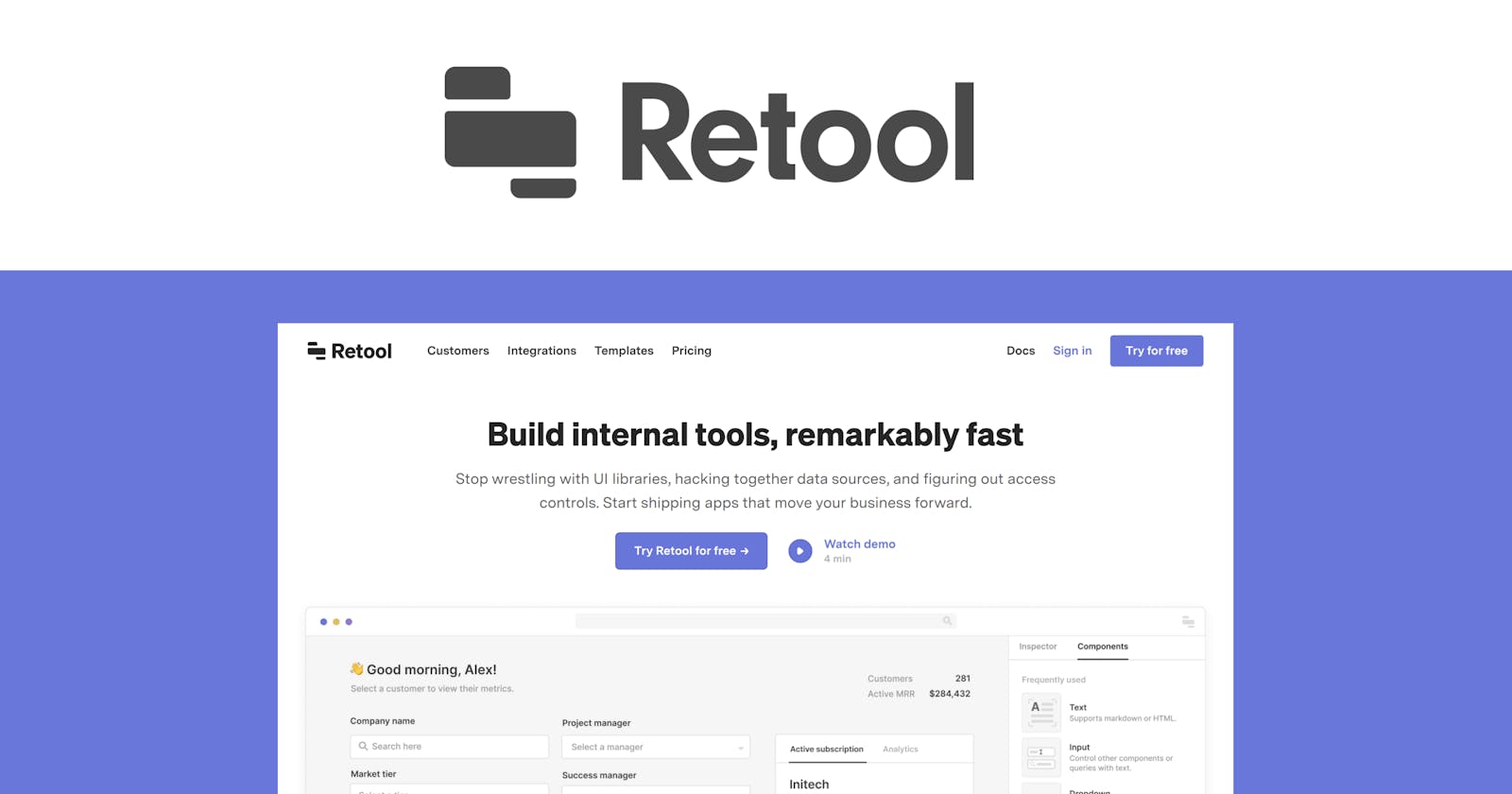In today's fast-paced digital landscape, the demand for efficient and rapid application development is on the rise. Traditional software development methods often involve extensive coding and complex processes, leading to longer development cycles. However, a revolutionary approach called "low-code development" has emerged, offering a simplified way to build applications. In this article, we will delve into the concept of Retool and explore its benefits, Usecase and applications.
Introduction
What is Retool? Retool is a software application development platform that simplifies the process of building apps by offering a low-code solution. It integrates intuitive drag-and-drop visual elements with APIs, logic, and customizable coding options, enabling developers to create tailored functionalities. By utilizing Retool's internal tools, developers enhance the company's productivity by enabling other teams to work according to their preferences with significantly increased efficiency.
What do you mean by Low-Code?
Low-code development refers to a software development approach that streamlines the application-building process. It empowers developers, both technical and non-technical, to create applications using visual interfaces and declarative programming techniques. By leveraging pre-built components, templates, and graphical interfaces, low-code platforms minimize the need for manual coding, enabling faster and more efficient development.
Retool: Exactly why do we need it?
Building software from scratch can be an expensive endeavor, considering the costs associated with coding, DevOps, testing, and more. However, when we break down the essential features of an admin dashboard, we often find recurring components such as user roles, CRUD operations, reporting, and others. Continuously rebuilding these components becomes redundant when the focus should be on refining the model and business logic. This is where the power of low-code development tools comes into play.
The platform's drag-and-drop interface allows developers to quickly design and assemble user interfaces, leveraging pre-built components and widgets. This visual approach eliminates the need for extensive manual coding, reducing development time and effort. Additionally, Retool provides seamless integration with various APIs, enabling developers to easily connect and interact with external systems and services.
One of the key advantages of Retool is its flexibility. It allows developers to incorporate custom logic and coding whenever needed. This means that while the platform offers a low-code environment, it also caters to developers who prefer to write their code for specific functionalities or business requirements. This balance between low-code and customizable coding options empowers developers to create sophisticated and tailored solutions that meet the unique needs of their applications.
Undoubtedly, low-code development enables a quicker time-to-production compared to building applications from scratch. The accelerated iteration process allows for the prompt implementation of essential features that meet end-user requirements effectively. Furthermore, low-code development reduces the effort and time spent on debugging the core functionalities, as the provided components are generally more stable compared to those custom-built by an average developer. This is not to imply that average developers are incapable, but rather, hiring professional developers can be challenging, and they are more inclined to tackle complex and impactful problems rather than repetitive tasks like building an admin dashboard.
Retool has resources that can be used
You can connect almost any data source and make it available for use in your Retool organization as a resource. Retool supports a wide range of data source integrations that enable you to connect to almost any database or API.

Integrations
Integrations in Retool encompass various data source types that can be utilized to create resources. Retool simplifies the process by offering built-in integrations for numerous commonly used data sources like SQL databases, Twilio, and Stripe. These built-in integrations are designed to require minimal configuration, making it easy to connect and access data.
In situations where Retool lacks a pre-built integration for a specific data source, users have the flexibility to connect to almost any API. This can be achieved by utilizing REST, GraphQL, or SOAP integrations, thereby allowing seamless integration with a wide range of data sources beyond the built-in options provided by Retool.

Community Support
In today's landscape, many products thrive alongside their open-source communities. When encountering issues, it is highly likely that others have faced similar challenges, and solutions can be found within community threads on platforms like GitHub issues, Stack Overflow, or other technical forums. The existence of a vibrant community is a crucial factor when selecting technology stacks. It is undesirable to face problems alone in the dark, without any form of support, be it from the community or corporate entities. Often, community support proves more effective compared to corporate support since the community consists of real end-users who possess firsthand knowledge and insights into the product.
Please take a look at the Community Forum: https://community.retool.com/
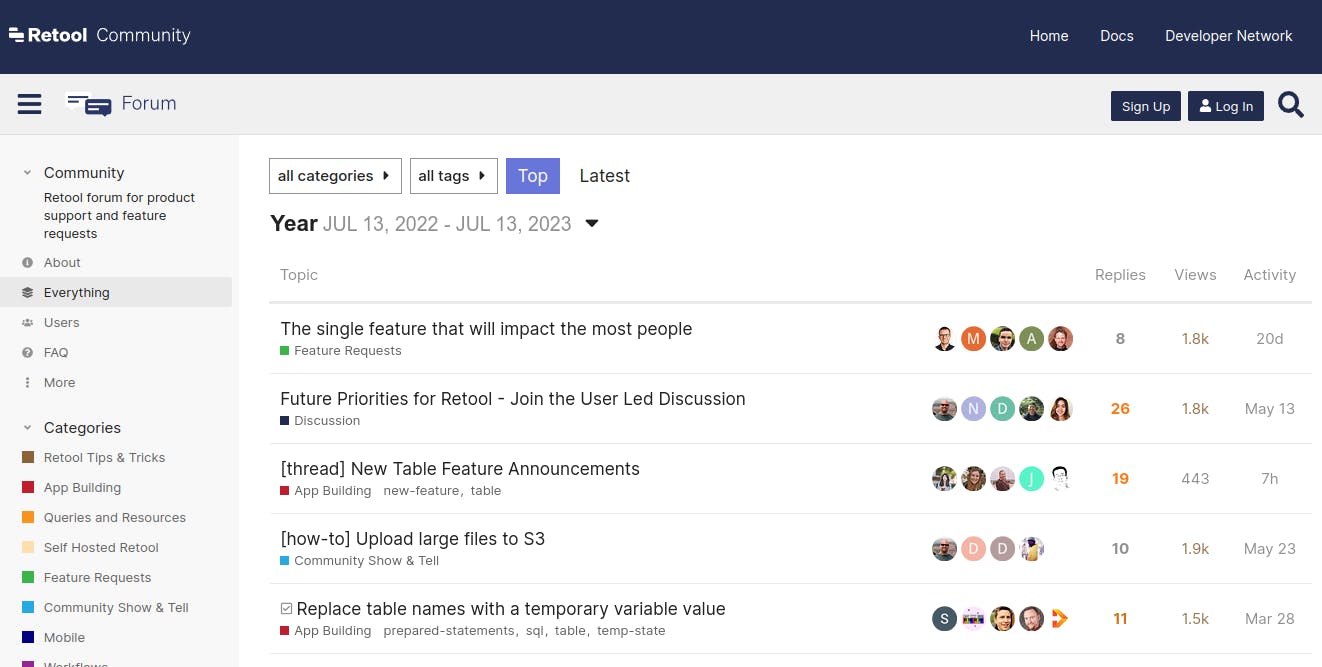
Need a Tour?
Please take a look at the following link: https://retool.com/use-cases/
I am confident that you will find valuable use cases for Retool on this page.
Retool vs WordPress
It’s an orange and apple comparison. Not going into deep here.
Having encountered both scenarios in the past, when it comes to a small-scale dashboard with limited customization needs, my preference leans towards Retool.
Oh! I forgot to talk about: Pricing
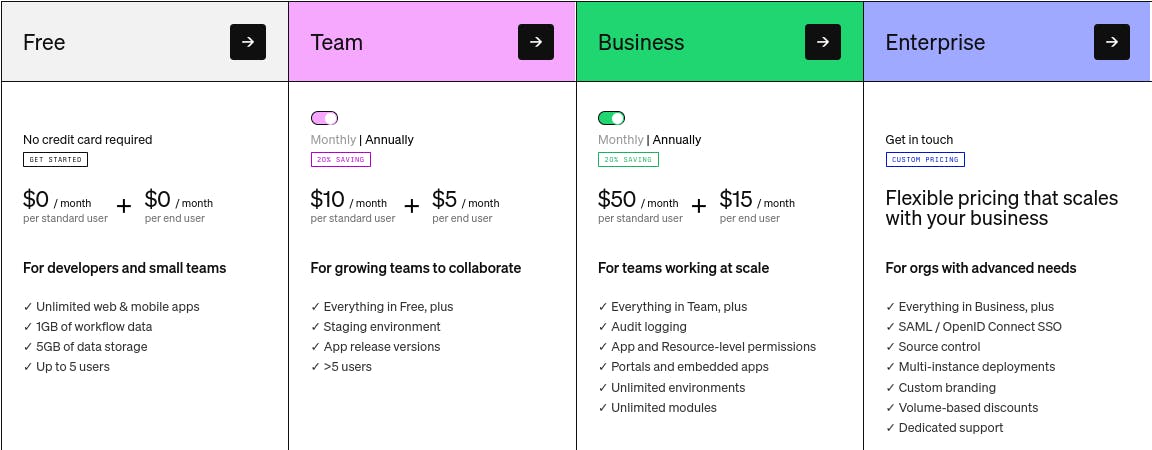
Free Plan
The Free plan offered by Retool is an excellent starting point for developers and small teams. It requires no credit card and provides a range of valuable features. With the Free plan, you can create unlimited web and mobile apps, making it ideal for exploring and experimenting with Retool's capabilities. You'll have access to 1GB of workflow data and 5GB of data storage, allowing you to handle and process significant amounts of information. Additionally, the Free plan supports up to 5 users, enabling small teams to collaborate effectively. It's a great way to get started with Retool at no cost and experience its benefits firsthand.
Teams Plan
The Team plan offered by Retool is designed for growing teams looking to enhance collaboration and access advanced features. With two pricing options, monthly and annually (with a 20% saving), the plan provides flexibility. The monthly cost per standard user is $12, with an end-user cost of $7. By opting for the annual payment, the monthly standard user cost decreases to $10, and the end user cost reduces to $5. The Team plan includes all the features of the Free plan, and it offers additional benefits such as a staging environment for testing, app release versions for better control, and support for more than 5 users. This plan enables teams to collaborate more effectively, streamline their development processes, and unlock advanced features to support their growing needs.
Business Plan
The Business plan offered by Retool is designed for organizations working at scale, providing advanced features to meet their comprehensive needs. With monthly and annual pricing options (with a 20% saving for annual payments), the plan offers flexibility. The monthly cost per standard user is $65, with an end-user cost of $18. Opting for the annual payment reduces the monthly standard user cost to $50 and the end user cost to $15. The Business plan includes all the features of the Team plan and introduces additional capabilities. These include audit logging, app and resource-level permissions, portals and embedded apps, unlimited environments, and modules. With these features, larger teams can collaborate efficiently, manage complex workflows, and maintain granular control over app access and permissions. The Business plan is tailored to organizations with advanced needs, empowering them with powerful tools and functionality to operate at scale and achieve their goals.
Enterprise Plan
The Enterprise plan offered by Retool is a highly customizable solution designed to meet the complex needs of large organizations. With flexible pricing options tailored to each organization's specific requirements, the Enterprise plan goes beyond the capabilities of the Business plan. It includes all the features available in the Business plan and introduces advanced functionalities such as SAML/OpenID Connect SSO for enhanced security, source control integration for version control, multi-instance deployments for distributing applications, custom branding options, volume-based discounts, and dedicated support. These features enable organizations to customize and scale Retool to match their unique needs, ensuring optimal performance and support for their advanced operations. The Enterprise plan is ideal for organizations seeking a powerful, customizable, and fully supported solution that aligns with their complex requirements.
Is Retool Secure?
Retool offers the kinds of security, reliability and access controls demanded by the most regulated of enterprises, paired with the flexibility, choice, and customization that is required by the most versatile of developers. For more information, see the security documentation.
Do you need a special discount?
If Yes! Students and educators can claim a free Business account by completing this application. Nonprofits can claim 25 seats free by completing a nonprofits application. Discounts can be used towards either cloud or self-hosted Retool.
Wrap up!
Retool offers a user-friendly solution for building custom internal tools without extensive coding. With its drag-and-drop interface, pre-built components, and seamless integrations, Retool empowers teams to rapidly create robust applications tailored to their specific needs. Learning low-code tools like Retool is valuable for the future as it democratizes app development and allows individuals with limited coding experience to create powerful tools within organizations.
For small businesses, a simple dashboard with CRUD capabilities can enable efficient scaling by providing a centralized system for managing and analyzing data, automating processes, and enhancing collaboration.
Need Help ?
I'm prepared to assist you with the knowledge I possess, and I encourage you to reach out to me on various platforms such as Facebook, WhatsApp, or Twitter. You can find all of my social links on my Hashnode profile. Let's establish a connection and mutually progress together.